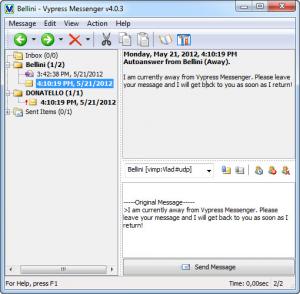Vypress Messenger
4.0.3
Size: 1.44 MB
Downloads: 7383
Platform: Windows (All Versions)
If you work in a large building and you need to relay a message to someone, an instant messenger will spare you from going to a different room or floor. Vypress Messenger works in a similar way, but it is designed to work specifically on Local Area Networks. It offers many advantages over standard messengers. For example, you do not have to create an account to chat with someone. Because it works on LANs, you will be able to chat with your coworkers, even if the Internet connection fails.
You can go through the setup process in a few seconds, without encountering any type of configurations along the way. To send or receive messages, the application must be installed on both sending and receiving ends. There is no need to specify any IP addresses or wait for Vypress Messenger to discover your network. Just install it and use it.
Received and sent messages are organized in a tree menu, according to the persons you are chatting with. The user's name will appear as a parent folder which contains the messages. You will not have to create an account and add people to a contacts list. Simply type your message in the lower right area of the interface, type the user's name in a separate field and click a button to send the message. Your contact will receive the message instantly and he will be able to reply just as fast. The received message will be displayed in the upper right corner of the window. Vypress Messenger makes it possible to send files as well. All you have to do is drag and drop a file over the interface. The person who receives the file must click and drag the file from the interface to a folder or his desktop.
Before sending a message, you can encrypt it or add a digital signature by clicking one of the buttons between the message boxes. A contact's nickname, address, full name, email and other details can be added to an address book, on a separate window. In this way, you can select that person from a drop menu, when sending a message, instead of typing his name. You can also organize your contacts into groups and send a message to an entire group.
Vypress Messenger lets you create preset actions as well. You can select an action, like sending a message, a specified message or a high priority message. You will also have to select or type in a recipient the message itself, name the action and associate a shortcut key. This makes it possible to send a recurring message instantly, by using a hot key, instead of typing it.
Pros
There is no need to create any type of account while using Vypress Messenger. You can send a message to a contact, just by typing his computer's name. The application takes up very little disk space and it can be installed almost instantly.
Cons
It would have been more comfortable if the contacts were displayed in a list, on the main window. Vypress Messenger makes it possible to chat with anyone on your local network. Thanks to its user friendly interface, messages and files can be sent instantly, without any effort.
Vypress Messenger
4.0.3
Download
Vypress Messenger Awards

Vypress Messenger Editor’s Review Rating
Vypress Messenger has been reviewed by Frederick Barton on 23 May 2012. Based on the user interface, features and complexity, Findmysoft has rated Vypress Messenger 5 out of 5 stars, naming it Essential